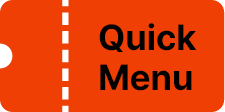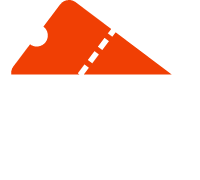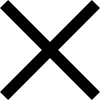[Tips for faster booking]
The website might slow down or restrict access the day after the ticket sale opens due to a high traffic volume. Please follow the guidelines below to book your ticket faster and more efficiently.
※ We recommend online(PC) booking whenever possible.
1. Sign up early
Online(PC/mobile) booking is only available for registered members. Please sign up in advance on the JEONJU IFF website before the ticket sale opens, and remember your username & password.
* We recommend using a PC to sign up.
* For more inquiries regarding membership, usernames, and passwords, please contact us via Ask Us (1:1 inquiry) or the Kakao channel.
2. Access [Ticketing] page in advance
Before online(PC/mobile) ticket sales open, log in, select [Quick Menu] at the bottom right of the website, and access [Ticketing].
The [Ticketing] page runs on an independent server. You can continue booking online(PC/mobile) via [Ticketing] even if the JEONJU IFF website is slow or only accepting limited access.
However, if you have already opened the [Ticketing] page in advance, please select [Ticket Reservation] after the ticket sale opens. In a mobile environment, please refresh the webpage. (This may vary depending on your browser and server time.)
※ If you don’t see the ticket sale page, please unblock pop-ups from your browser settings.
3. Do not close [Ticketing] page
To book multiple films, do not close [Ticketing] page after booking one film.
➀ After booking confirmation, select [Ticket details] on the top right.
➁ Confirm your booking history and select [Ticket Reservation] on the top right.
➂ Start a new booking on the [Ticketing] page.
If you closed [Ticketing] page, please select [Quick Menu] again from the JEONJU IFF website to start a new booking.
This does not apply to mobile bookings: for each booking, please select [Quick Menu] and then [Ticketing] to start a new booking.
4. Check the Screening Codes of the films in advance
You can search films and screening schedules by Screening Codes (3- or 4-digit numbers). Please check the Screening Codes in advance for faster booking.
5. Make a booking with credit/debit cards
We recommend credit/debit cards as a payment method. You’ll be able to pay by card without any further installers.
Please note that entering incorrect card information during the payment may reset the booking process.